2007. 12. 7. 12:37 Unix/HP-UX
sw 관련 명령어들
o What is the smallest object that you can install with swinstall?
- 아래 그림은 sw관련 명령으로 다룰 수 있는 패키지(?)의 포함관계 구조이다.
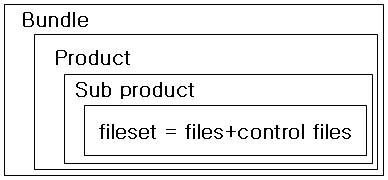 - Bundle > Product > Sub product > fileset > file, control files
- Bundle > Product > Sub product > fileset > file, control files
o swconfig
- configure, unconfigure, or reconfigure installed software
o swcopy
- install and configure software products; software products for subsequent
installation or distribution; respectively
o swgettools
- Utility for retrieving the SD product from new SD media in preparation for an OS update.
o swinstall
- install and configure software products; software products for subsequent
installation or distribution; respectively
o swjob
- display and monitor job information and create and remove jobs; invoke graphical user interface
to display and monitor job information and create and remove jobs; respectively
o swlist
- display information about software products
o swmodify
- modify software products in a target root or depot
o swpackage
- package software products into a target depot or tape
o swreg
- register or unregister depots and roots
o swremove
- unconfigure and remove software products
o swverify
- verify software products
o 사용예
- 어떤 Base 및 OE가 설치되었는가?
# swlist -l bundle HPUXBase* HPUX11i-OE*
- 어떤 SW가 OE의 일부분으로(as part of OE) 설치되었는가?
# swlist -l product HPUX11i-OE*
- 상위레벨 OE로 업그레이드하고자 할 때 어떤 OE가 core depot에 있는가?
# swlist -l bundle -s /cdrom HPUX11i-OE*
- HPUX11i OE에서 Mission Critical OE로 upgrade하려면
# /usr/sbin/update-ux -s /cdrom HPUX11i-OE-MC
- Mission Critical OE에서 HPUX11i OE로 downgrade하려면
# /usr/sbin/update-ux -s /cdrom -y HPUX11i-OE ; 하위 OE 설치
# /usr/sbin/swremove HPUX11i-OE-MC ; 상위 OE 제거
- 아래 그림은 sw관련 명령으로 다룰 수 있는 패키지(?)의 포함관계 구조이다.
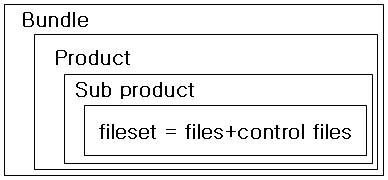
o swconfig
- configure, unconfigure, or reconfigure installed software
o swcopy
- install and configure software products; software products for subsequent
installation or distribution; respectively
o swgettools
- Utility for retrieving the SD product from new SD media in preparation for an OS update.
o swinstall
- install and configure software products; software products for subsequent
installation or distribution; respectively
o swjob
- display and monitor job information and create and remove jobs; invoke graphical user interface
to display and monitor job information and create and remove jobs; respectively
o swlist
- display information about software products
o swmodify
- modify software products in a target root or depot
o swpackage
- package software products into a target depot or tape
o swreg
- register or unregister depots and roots
o swremove
- unconfigure and remove software products
o swverify
- verify software products
o 사용예
- 어떤 Base 및 OE가 설치되었는가?
# swlist -l bundle HPUXBase* HPUX11i-OE*
- 어떤 SW가 OE의 일부분으로(as part of OE) 설치되었는가?
# swlist -l product HPUX11i-OE*
- 상위레벨 OE로 업그레이드하고자 할 때 어떤 OE가 core depot에 있는가?
# swlist -l bundle -s /cdrom HPUX11i-OE*
- HPUX11i OE에서 Mission Critical OE로 upgrade하려면
# /usr/sbin/update-ux -s /cdrom HPUX11i-OE-MC
- Mission Critical OE에서 HPUX11i OE로 downgrade하려면
# /usr/sbin/update-ux -s /cdrom -y HPUX11i-OE ; 하위 OE 설치
# /usr/sbin/swremove HPUX11i-OE-MC ; 상위 OE 제거
반응형
