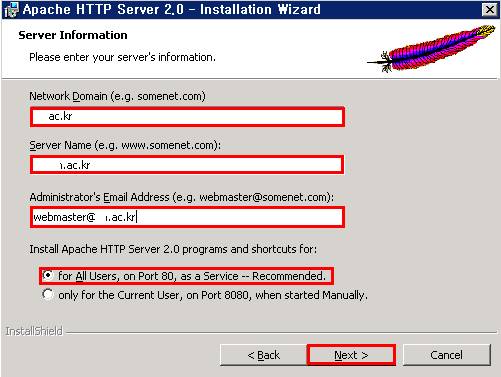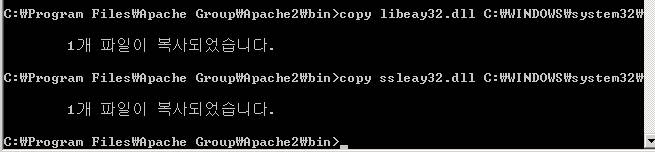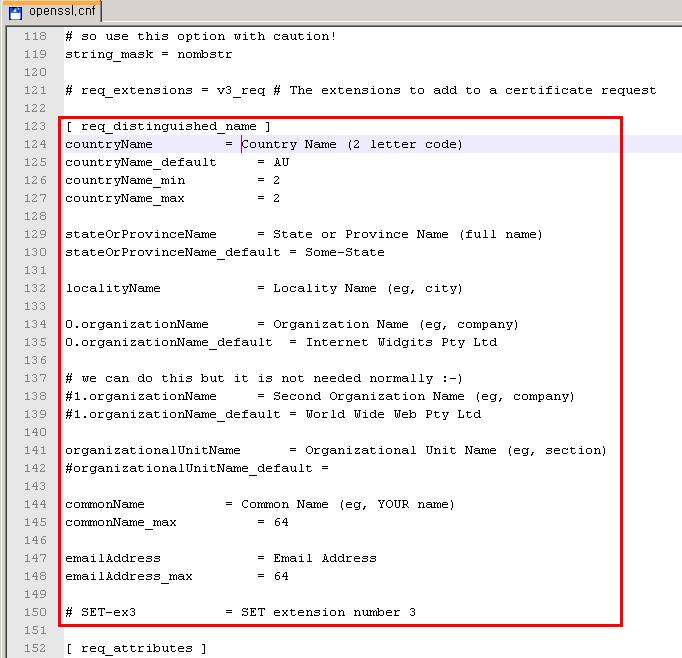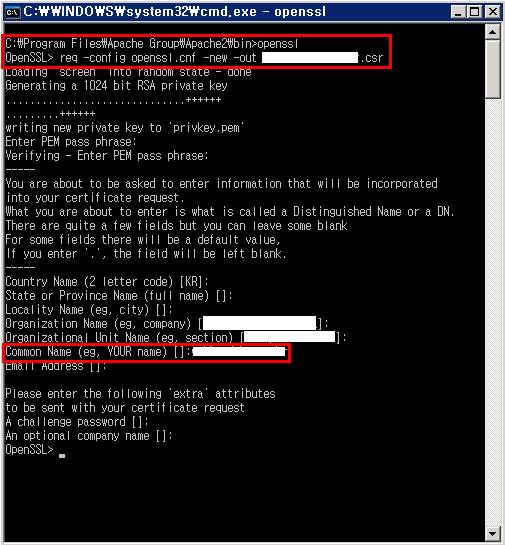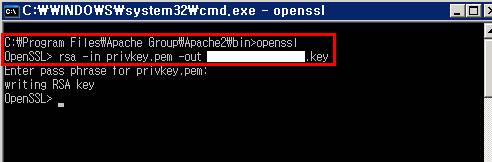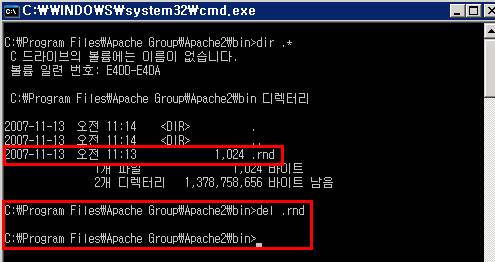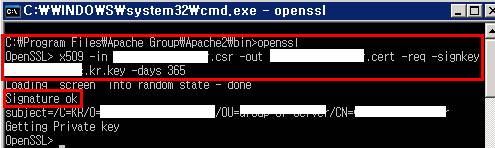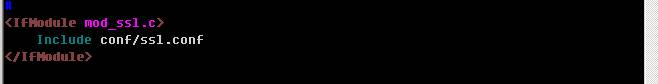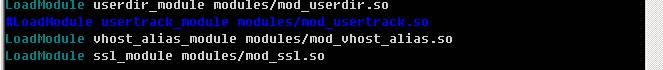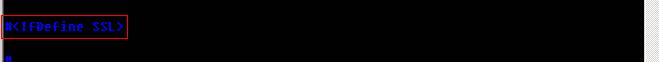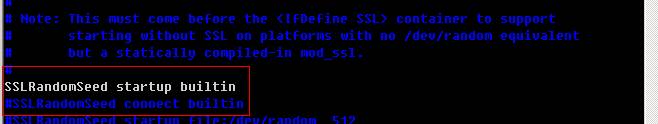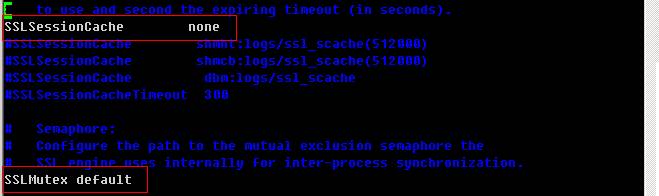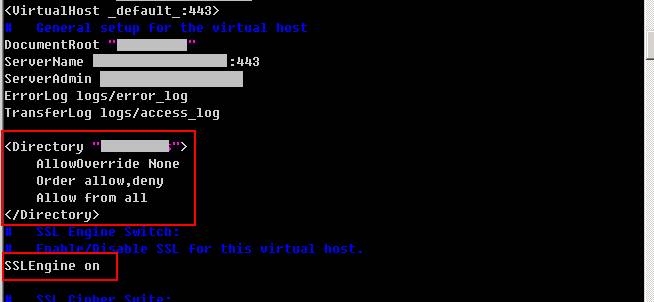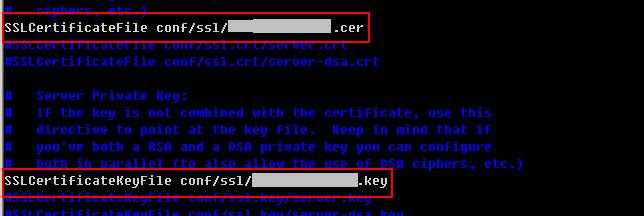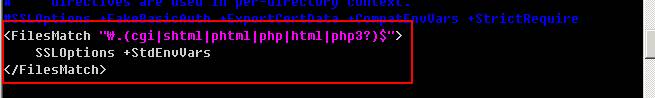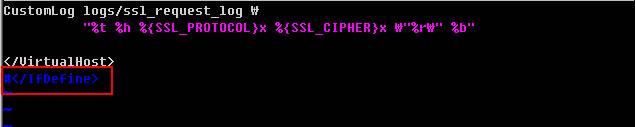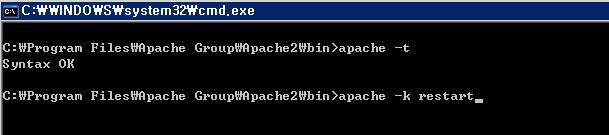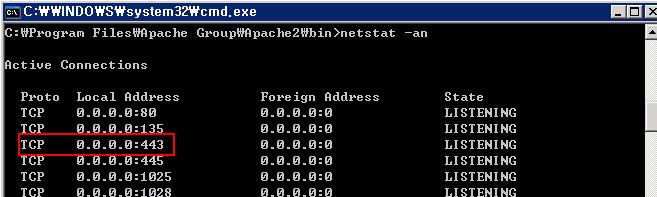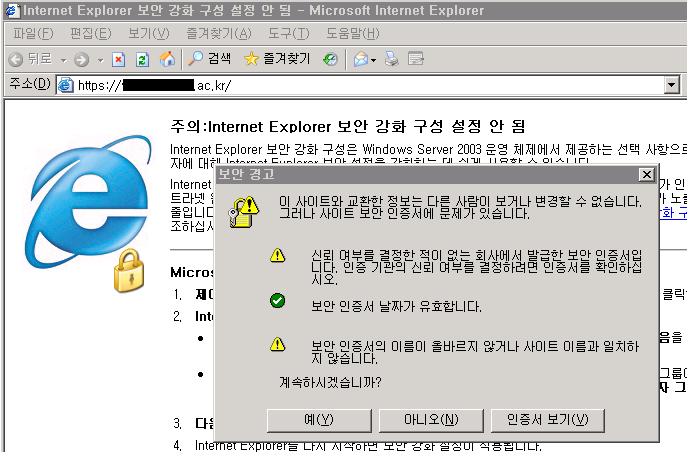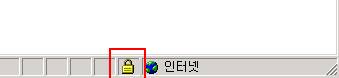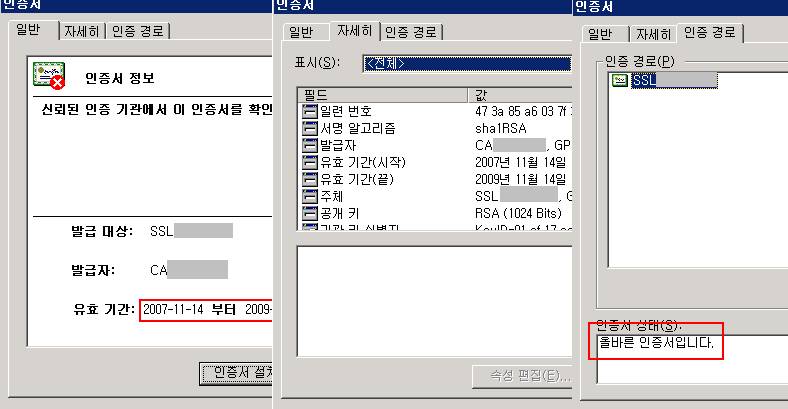2010. 12. 20. 20:34 Windows
Apache+ASP.NET(퍼옴)
Mod_AspDotNet : http://sourceforge.net/projects/mod-aspdotnet/
Apache Homepage : http://www.apache.org/
이 문서는 WIndows XP에서 아파치 서버를 구동하는 경우를 기준으로 쓴다.
미완성 프로젝트라고는 하지만, 아직까지는 별다른 기능상의 제약을 만난적은 없다.
위의 Mod_AspDotNet의 링크에서 지원모듈을 다운받아서 설치하면 아파치 설정문서에 아래와 같은 항목이 추가된다.
# Use the asp.net handler for all common ASP.NET file types
AddHandler asp.net asax ascx ashx asmx aspx axd config cs csproj licx rem resources resx soap vb vbproj vsdisco webinfo
<IfModule mod_aspdotnet.cpp>
# Mount the IBuySpy C# example application
AspNetMount /WebApp "C:/webpubs/wwwroot/webapp"
AspNetMount /WebApp "C:/webpubs/wwwroot/webapp/island"
# Map all requests for /StoreCSVS to the IBuySpy application files
Alias /WebApp "C:/webpubs/wwwroot/webapp"
Alias /WebApp "C:/webpubs/wwwroot/webapp/island"
# Allow asp.net scripts to be executed in the IBuySpy example
<Directory "C:/webpubs/wwwroot/webapp">
Options FollowSymlinks ExecCGI
Order allow,deny
Allow from all
DirectoryIndex Default.htm Default.aspx
</Directory>
<Directory "C:/webpubs/wwwroot/webapp/island">
Options FollowSymlinks ExecCGI
Order allow,deny
Allow from all
DirectoryIndex Default.htm Default.aspx
</Directory>
# For all virtual ASP.NET webs, we need the aspnet_client files
# to serve the client-side helper scripts.
AliasMatch /aspnet_client/system_web/(\d+)_(\d+)_(\d+)_(\d+)/(.*) \
"C:/Windows/Microsoft.NET/Framework/v$1.$2.$3/ASP.NETClientFiles/$4"
<Directory \
"C:/Windows/Microsoft.NET/Framework/v*/ASP.NETClientFiles">
Options FollowSymlinks
Order allow,deny
Allow from all
</Directory>
</IfModule>
빨간색으로 강조되어있는 부분처럼 디스크상의 절대경로를 수정하면 모든설정 완료.
제일 마지막 구문에서 알 수 있듯이, 컴퓨터상에 .NET FrameWork지원 모듈이 설치되어 있어야 이 모듈도 정상적으로 돌아간다.
위의 설정을 보면 알 수 있지만, 똑같은 구문이 경로만 다르게 2개 잡혀있는것을 알 수 있다.
ASP.NET을 지원하는 폴더를 더 늘리고싶다면 위와 같이, 각 구문을 복사해서 절대경로만 알맞게 수정해주면 된다.
아쉽게도 하위 디렉토리까지 모두 지원해주지는 않는다.
Apache Homepage : http://www.apache.org/
이 문서는 WIndows XP에서 아파치 서버를 구동하는 경우를 기준으로 쓴다.
미완성 프로젝트라고는 하지만, 아직까지는 별다른 기능상의 제약을 만난적은 없다.
위의 Mod_AspDotNet의 링크에서 지원모듈을 다운받아서 설치하면 아파치 설정문서에 아래와 같은 항목이 추가된다.
# Use the asp.net handler for all common ASP.NET file types
AddHandler asp.net asax ascx ashx asmx aspx axd config cs csproj licx rem resources resx soap vb vbproj vsdisco webinfo
<IfModule mod_aspdotnet.cpp>
# Mount the IBuySpy C# example application
AspNetMount /WebApp "C:/webpubs/wwwroot/webapp"
AspNetMount /WebApp "C:/webpubs/wwwroot/webapp/island"
# Map all requests for /StoreCSVS to the IBuySpy application files
Alias /WebApp "C:/webpubs/wwwroot/webapp"
Alias /WebApp "C:/webpubs/wwwroot/webapp/island"
# Allow asp.net scripts to be executed in the IBuySpy example
<Directory "C:/webpubs/wwwroot/webapp">
Options FollowSymlinks ExecCGI
Order allow,deny
Allow from all
DirectoryIndex Default.htm Default.aspx
</Directory>
<Directory "C:/webpubs/wwwroot/webapp/island">
Options FollowSymlinks ExecCGI
Order allow,deny
Allow from all
DirectoryIndex Default.htm Default.aspx
</Directory>
# For all virtual ASP.NET webs, we need the aspnet_client files
# to serve the client-side helper scripts.
AliasMatch /aspnet_client/system_web/(\d+)_(\d+)_(\d+)_(\d+)/(.*) \
"C:/Windows/Microsoft.NET/Framework/v$1.$2.$3/ASP.NETClientFiles/$4"
<Directory \
"C:/Windows/Microsoft.NET/Framework/v*/ASP.NETClientFiles">
Options FollowSymlinks
Order allow,deny
Allow from all
</Directory>
</IfModule>
빨간색으로 강조되어있는 부분처럼 디스크상의 절대경로를 수정하면 모든설정 완료.
제일 마지막 구문에서 알 수 있듯이, 컴퓨터상에 .NET FrameWork지원 모듈이 설치되어 있어야 이 모듈도 정상적으로 돌아간다.
위의 설정을 보면 알 수 있지만, 똑같은 구문이 경로만 다르게 2개 잡혀있는것을 알 수 있다.
ASP.NET을 지원하는 폴더를 더 늘리고싶다면 위와 같이, 각 구문을 복사해서 절대경로만 알맞게 수정해주면 된다.
아쉽게도 하위 디렉토리까지 모두 지원해주지는 않는다.
반응형