2022. 3. 24. 23:33 살다보면
'분류 전체보기'에 해당되는 글 338건
- 2022.03.24 파이코인, 파이노드를 실행하다. 1
- 2022.03.24 Putty "Default Settings" 활용
- 2022.02.16 HPE ASE - Storage Solutions v4 취득하다.
- 2019.07.09 SSH Weak Cipher Algorithm 조치
- 2018.09.05 철학이 담긴 훈요 25조
- 2018.08.12 박중훈 배우 어머니 말씀
- 2016.09.17 dos 명령어 history 확인
- 2015.10.15 command 'which' equivalent in Windows
- 2014.11.26 rolling stones
- 2014.05.30 Disk와 Memory 사이..
2022. 3. 24. 12:19 IT관련정리
Putty "Default Settings" 활용
이미 알고 계신 분들이 많겠지만..
모르고 계시는 분들을 위해 글을 적어 봅니다.
Putty를 설치를 하든지, Portable 버전을 사용하던지 첫 화면은 똑같을 것입니다.
저는 주로 사용하는 것이 Log, Scroll buffer 정도인데요..
Session에서 "Saved Sessions"에서 아무 선택을 하지 않은 상태에서 Category의 메뉴를 이동합니다.
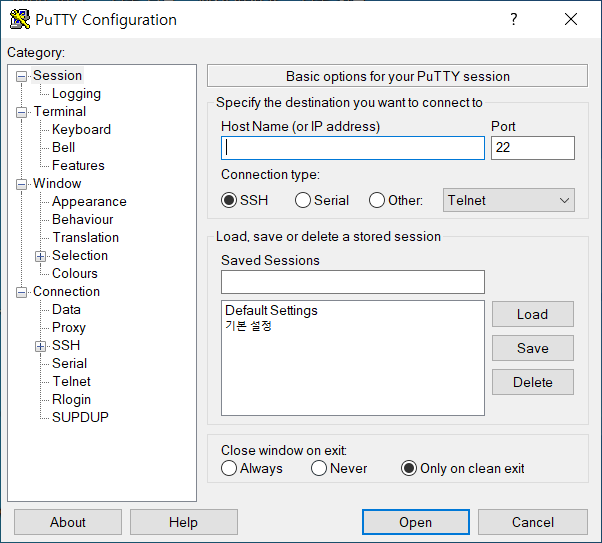
- Logging

None, Printable output, All session output 등이 있는데
Printable output은 ANSI문자들이 없이 저장되어, 화면에 보이던 것(탭, 테이블 등)과 다르게 저장될 수 있고,
All session output은 ANSI문자들이 포함되어 저장되어, 화면과 동일하게 저장됩니다.
- Scrollback
기본 2000인데 저는 0하나 더 붙여 20000 정도 사용을 합니다.

이 부분은 개인에 따라서 바꾸시면 될 것 같고,
마지막으로 Default Settings 를 선택하시고 "Save"를 해주시면 이후의 새로 추가되는 설정은 Default Setting이
적용되게 됩니다.

2022. 2. 16. 23:34 살다보면
HPE ASE - Storage Solutions v4 취득하다.
2019. 7. 9. 15:42 보안/System
SSH Weak Cipher Algorithm 조치
# vi /etc/ssh/sshd_config
주석처리 : #HostKey /etc/ssh/ssh_host_ecdsa_key
내용추가 : KexAlgorithms, ciphers, macs 각 1줄씩
KexAlgorithms diffie-hellman-group14-sha256,diffie-hellman-group16-sha512,diffie-hellman-group18-sha512,curve25519-sha256@libssh.org
ciphers chacha20-poly1305@openssh.com,aes128-ctr,aes192-ctr,aes256-ctr,aes128-gcm@openssh.com,aes256-gcm@openssh.com
macs umac-128-etm@openssh.com,hmac-sha2-256-etm@openssh.com,hmac-sha2-512-etm@openssh.com
# service sshd restart
2018. 9. 5. 12:44 살다보면
철학이 담긴 훈요 25조
2018. 8. 12. 08:19 살다보면
박중훈 배우 어머니 말씀
2016. 9. 17. 11:37 Windows/Script
dos 명령어 history 확인
2015. 10. 15. 09:02 Windows
command 'which' equivalent in Windows
2014. 11. 26. 22:03 살다보면
rolling stones
2014. 5. 30. 16:56 카테고리 없음


