미리 예감할 수 없었던 죄로 끝없이 그 기나긴 시간을
나 가슴깊이 아파 오도록 수없이 너 기다려온 거라면
내게 돌아올 것을 감추진 말아줘 다시 다가오는 널 나 예감하도록
거울아 거울아 가버린 그녀의 마음을 돌려줘
거울아 나의 거울아 너의 영원한 그 강한 힘으로
너를 예상할 수 없었던 죄로 끝없이 난 저시간에
나 가슴깊이 아파오도록 수없이 나 참아야하는 거라면
간절한 주문으로 신비한 거울로 멀어지는 발걸음 다시 되돌리도록
거울아 거울아 가버린 그녀의 맘을 돌려줘
거울아 나의 거울아 너의 영원한 그 강한 힘으로
거울아 거울아 지금의 내 그리움을 전해 줘
거울아 나의 거울아 너의 영원한 그 영원한 너의 힘으로
************************************************************
저런 마술을 부릴 수 있다면..
'분류 전체보기'에 해당되는 글 338건
- 2007.12.17 부활 - 마술사
- 2007.12.13 회색 하늘 1
- 2007.12.13 pvcreate와 디스크 구조
- 2007.12.12 iconv 사용법
- 2007.12.07 lanadmin
- 2007.12.07 route - routing table 편집
- 2007.12.07 hostname vs uname
- 2007.12.07 sw 관련 명령어들
- 2007.12.07 HP-UX System 종류
- 2007.12.07 ls -Rlq /tmp
구르는 잎새를 밟으며 먼지 낀 벤치에 앉아
내가 걸어 온 그 길을 아무 생각 없이 바라보네
모두가 떠나듯 가버린 사람들 많은 꿈들과
내가 너무나 사랑했던 하늘아래 살고 있는 모든 것
아 아름다운 세상에서 살고 싶어라
흩어진 꽃잎을 아쉬워 할 줄 아는 세상
아 아름다운 세상에서 살고 싶어라
닫혀진 마음 모두 열고 사랑할 줄 아는 세상
그러나 회색빛 하늘만 있어라..
**********
대학 때 옆 써클 87학번 형이 쓴 노랜데...
좋긴 좋더라...
난 세션한다는 형 따라가서 듣기만 했었는데
나중에 생각해보믄.. 좋더구먼...
가사가 맞을 진 모르겠지만... 안 맞으면 죄송하고..
형은 지금 어디서 뭐 하시려나... 고향이 제주도라고 하시던데..
보고 싶습니다.. 특히나 오늘 같은 날은
원곡 : 아주대학교 5분쉼표 김영우 "회색 하늘"
2007. 12. 13. 11:51 Unix/HP-UX
pvcreate와 디스크 구조
o pvcreate
- Disk에 lvm 구조 생성(=Physical Volume 생성)(Create LVM structure on Disk)
o 기존에 사용하던 디스크에 pvcreate 할 경우
# pvcreate -f /dev/rdsk/c0t0d0 ; 반드시 raw device
o PA-RISC system
# pvcreate -B /dev/rdsk/c0t0d0 ; Booting Disk로 사용하겠다는 선언(-B)
; 반드시 raw device(/dev/rdsk/c0t0d0 등 사용)
- LIF : Logical Interchangable Format
- LIF 영역을 보기위해서는 lifls
# lifls /dev/rdsk/c0t0d0
# lifcp /dev/rdsk/c0t0d0:AUTO - ; - : 표준출력(화면)으로 결과 보여줌
- 부트 디스크 만들기(mkboot : install, update or remove boot program from disk)
# mkboot RAW_DEVICE명
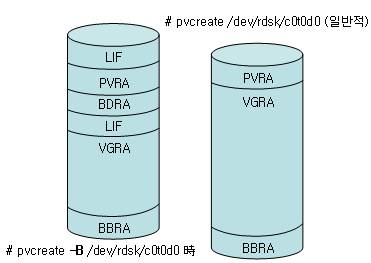
- 각각을 device로 인식
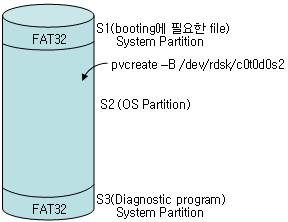
2007. 12. 12. 10:31 Unix/Linux
iconv 사용법
iconv는 character set을 변경해 주는 툴이다.
요즘 인코딩이 Unicode로 가는 추세라..
아직 Unicode를 지원하지 않는 편집기로 보기 위해서는 character set의 변경이 필수적이다.
Veritas Backup Exec의 작업로그 파일을 vi에서 보기 위해 변환하는 과정을 적어본다.
사용법)
iconv -f 변경전CharacterSet -t 변경후CharacterSet 대상파일 > 저장파일
실예)
iconv -f UTF-16 -t EUCKR LOGFILE5351.xml > LOGFILE5351.xml.euckr
파일의 인코딩은 'file' 명령을 통해 알 수 있다.
2007. 12. 7. 18:36 Unix/HP-UX
lanadmin
o lanadmin 구동
- menu 방식
- command 방식
o 용도
- NIC의 통신 통계, Self Test, reset
- 이외의 경우
# lanadmin 1st_argument 2nd_argument
which parameter which card
대문자 : setting(A, M, X)
소문자 : query(a, m, s, x)
a : MAC address
m : mtu : packet size
s : speed
x : duplex
- 예
# lanadmin -a 0
: lan0의 MAC Address Query
# lanadmin -A 0x______------ 0
: lan0의 MAC Address Setting
# lanadmin -m 0
: lan0의 packet size(mtu) Query
# lanadmin -M xxx 0
: lan0의 packet size Setting
# lanadmin -s 0
: lan0의 speed Query
# lanadmin -S 0
: lan0의 speed Setting
* speed와 Duplex는 같이 Setting
# lanadmin -X 100HD 0
: 100Mbps Half Duplex
2007. 12. 7. 18:35 Unix/HP-UX
route - routing table 편집
o routing table 수동 편집시 사용
o 간략 정리
# route add net destination netmask ________ IP 1
delete host 0
- Default GW 추가시
# route add default ________ hop_count
delete
o 상세 옵션
- ipv4
/usr/sbin/route [-f] [-n] [-p pmtu] add [net|host] destination [netmask mask] gateway [count] [source src]
/usr/sbin/route [-f] [-n] delete [net|host] destination [netmask mask] gateway [count] [source src]
/usr/sbin/route -f [-n]
- ipv6
/usr/sbin/route inet6 [-f] [-n] [-p pmtu] add [net|host] v6destination [ / prefix] v6gateway [count] [source v6src]
/usr/sbin/route inet6 [-f] [-n] delete [net|host] v6destination [ / prefix] v6gateway [count] [source v6src]
/usr/sbin/route inet6 -f [-n]
2007. 12. 7. 17:39 Unix/HP-UX
hostname vs uname
o hostname
- TCP/IP 통신에서 사용
- set or display name of current system
# hostname name_of_host
-> reboot 전까지만 유효함
-> 영구적으로 변경하기 위해서는 set_parms 이용
- 이름포맷 : name_of_host[.x.y.z...]
- ARPA and NFS Service
o uname
- uucp 통신에서 사용
# uname -S name_of_host
- 이름포맷 : name_of_host
- uucp와 관련 프로그램
- 기타옵션
없음 : -s와 같음
-i : 장비의 유일한 ID 표시(display machine ID)(getconf)
-n : 노드명(시스템명) 표시(display node name(system name))
-r : OS의 현재 release 정보 표시(display the current release level of the OS)
-v : OS의 이름 표시. 표준 HP-UX 시스템에서는 항상 HP-UX
-m : 장비 하드웨어와 모델명 표시(display the machine hardware and model names)
Itanium based system에서는 항상 ia64로 표시됨
-i : OS의 버전 정보를 표시
-l : display the license level of OS
-a : 위의 option 모두 표시
- 예
uname -a의 결과가 다음과 같을 경우
HP-UX myhost A.09.01 C 9000/750 2015986034 32-user license
HP-UX : uname -s
myhost : uname -n
B.11.00 : uname -r
A : uname -v
9000/889 : uname -m
2015986034 : uname -i
32-user license : uname -l
2007. 12. 7. 12:37 Unix/HP-UX
sw 관련 명령어들
- 아래 그림은 sw관련 명령으로 다룰 수 있는 패키지(?)의 포함관계 구조이다.
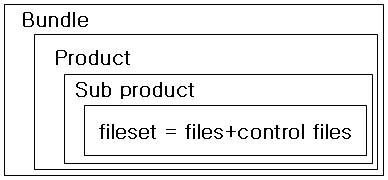
o swconfig
- configure, unconfigure, or reconfigure installed software
o swcopy
- install and configure software products; software products for subsequent
installation or distribution; respectively
o swgettools
- Utility for retrieving the SD product from new SD media in preparation for an OS update.
o swinstall
- install and configure software products; software products for subsequent
installation or distribution; respectively
o swjob
- display and monitor job information and create and remove jobs; invoke graphical user interface
to display and monitor job information and create and remove jobs; respectively
o swlist
- display information about software products
o swmodify
- modify software products in a target root or depot
o swpackage
- package software products into a target depot or tape
o swreg
- register or unregister depots and roots
o swremove
- unconfigure and remove software products
o swverify
- verify software products
o 사용예
- 어떤 Base 및 OE가 설치되었는가?
# swlist -l bundle HPUXBase* HPUX11i-OE*
- 어떤 SW가 OE의 일부분으로(as part of OE) 설치되었는가?
# swlist -l product HPUX11i-OE*
- 상위레벨 OE로 업그레이드하고자 할 때 어떤 OE가 core depot에 있는가?
# swlist -l bundle -s /cdrom HPUX11i-OE*
- HPUX11i OE에서 Mission Critical OE로 upgrade하려면
# /usr/sbin/update-ux -s /cdrom HPUX11i-OE-MC
- Mission Critical OE에서 HPUX11i OE로 downgrade하려면
# /usr/sbin/update-ux -s /cdrom -y HPUX11i-OE ; 하위 OE 설치
# /usr/sbin/swremove HPUX11i-OE-MC ; 상위 OE 제거
2007. 12. 7. 12:13 Unix/HP-UX
HP-UX System 종류
- HP-UX workstations and low-end servers
- CPU and Memory are physically hosted on a single system board
o Cell-based systems
- High-end HP-UX Servers
- one or more cell boards
- Each cell board contains one or more CPUs, and a portion of the system's memory
- All Cell boards are interconnected via low latency system crossbars
2007. 12. 7. 10:56 Unix/HP-UX
ls -Rlq /tmp
o /tmp 파일 시스템에 파일이 없는데 100%를 사용중일 때 확인해 볼 수 있는 명령
# ls -Rlq /tmp
-q : List nonprinting characters in file names as the character
파일명에 출력되지 않는 글자가 있는 파일 출력
# fuser -cu /dev/vg00/lvol4 (해당 Filesystem의 lvol명)
-c : 마운트 포인트 및 마운트 포인트 아래에 있는 파일의 사용내역을 출력
-u : 프로세스 아이디와 (로그인명)을 출력
-k : file을 사용하고 있는 프로세스에 SIGKILL 신호를 보냄.
-f : 파일을 사용내역 출력(기본값)
